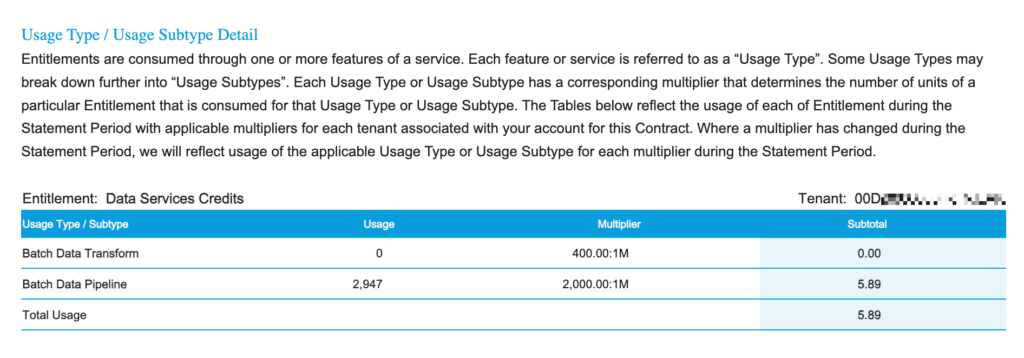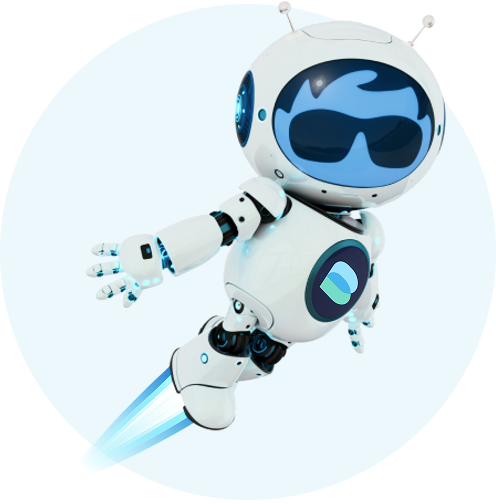Agentforce pricing is a new model that deviates from Salesforce’s traditional pricing structure, introducing both pre-purchased usage and overage usage fees.
This flexible, consumption-based pricing aims to align with your organization’s needs, but understanding the full cost breakdown is key to maximizing its benefits.
Are you…
- Looking for a more cost-effective solution for scaling your customer interactions?
- Curious about how Agentforce’s pricing compares to traditional Salesforce services?
- Trying to understand how Agentforce’s consumption-based pricing affects your bottom line?
This article will break down everything you need to know about Agentforce pricing.
How Much Does Agentforce Cost For Salesforce Users?
Salesforce Edition Pre-Requisites
Only Salesforce customers with Enterprise Edition or higher can use Agentforce. Salesforce Pro and Starter editions do not (as of this writing) have the ability to get Agentforce.
Salesforce Foundations Pre-Requisites
Before using any Agentforce functionality, you must install the “Salesforce Foundations” suite – a free upgrade to Salesforce that provides access to key features from across the Salesforce Clouds, including Sales, Service, Marketing, Commerce, and Data Cloud
Fortunately, Foundations is both free and easy to install. To activate Foundations in your org, simply:
- Log into your Salesforce account
- Go to “Set Up” and select “Salesforce Foundations”
- Click on “Add via Your Account”
- Add Salesforce Foundations products to your cart
- Check out and head back to “Set Up” to start using Foundations
You might find that Add to your Cart is greyed out, in which case you’ll need to file a case with Salesforce and have your AE send you a contract.
What Will Your Agentforce Contract Look Like?
When purchasing Agentforce, your Contract from Salesforce will include the following lines:
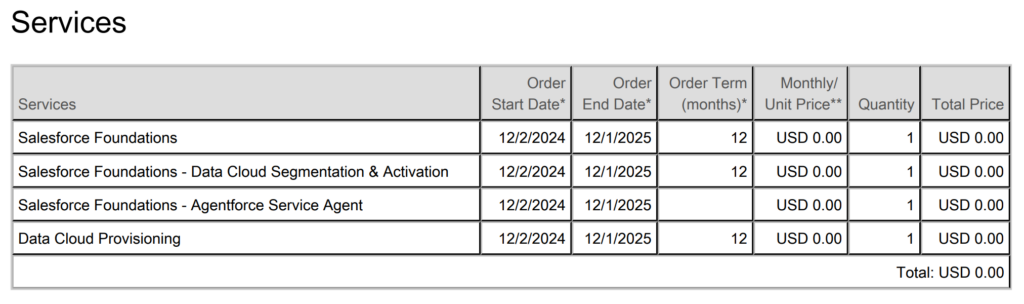
That’s right; this includes Data Cloud. It is not clear how much of this is full Data Cloud and how much is some limited-feature-set Data Cloud. Presumably, Salesforce will still charge you for Data Cloud if you try to buy it without Agentforce.
This alone is not enough, however. This allows for Agentforce, but this is not the price of Agentforce. There is an additional suite of items for which you will have a section billed monthly in arrears, and optionally if you pre-purchase, a section for prepurchased usage. But if you don’t pre-purchase, then Agentforce is billed the month after you use it on a usage basis.
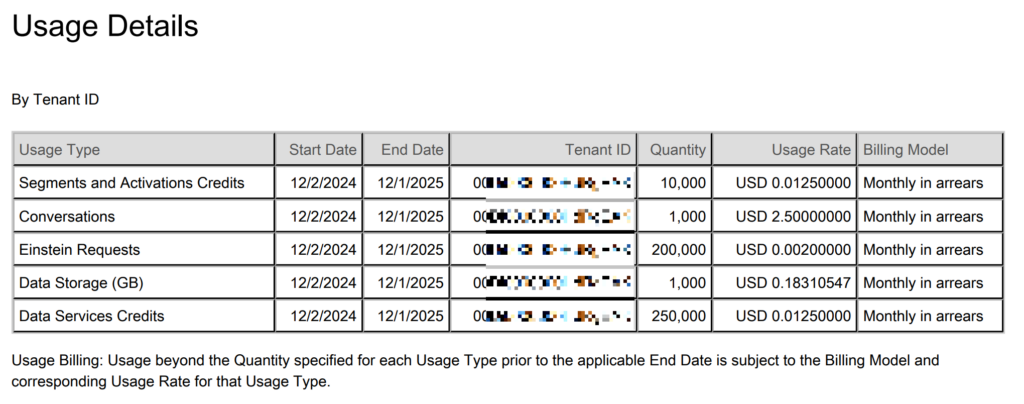
Let’s dive into each of these.
What Are The Billing Options For Agentforce?
Billing in Arrears
Salesforce has published “$2 per Conversation.” Yet here they are billing $2.50 per conversation! Why?
Because the cost for going over your allowance is higher than the $2 per conversation for pre-purchased packs of conversations. And, Salesforce might pull discount levers if you buy larger amounts of pre-purchased conversations. But if you go over…then you will pay $2.50.
In this contract, the user gets 1,000 free conversations every month. Anything above that will be billed at $2.50 per conversation.
Billing Up-Front
Officially, the up-front price is $2.00, though discounting is probably possible at certain volumes. To get your pricing on this, you’ll need to contact your Salesforce AE.
How Can You Calculate Agentforce ROI?
Let’s start with the billed monthly-in-arrears numbers and examine possible ROI. We’ll ignore the 1000 free conversations.
If you had 2,000 conversations a month, that’s 2,000 times $2.50, for an overage bill of $5,000.
How does this compare to a human? If we imagine a superhuman worker having 100 conversations a day (and thus, 2000 conversations a month), and our superhuman worker only costs a company (including salary, taxes, rent, etc.) $5,000 a month, then Agentforce is break-even.
In reality, salaries will be far higher, daily conversations are far lower, and Agentforce conversations can be pre-billed at $2.00, or even less. Making the ROI of Agentforce a clear winner in most situations. To encourage people to see how much they can save, Salesforce has built an AI Agentforce ROI Calculator.
What Are The Individual Costs Of Agentforce Usage?
Conversations
This is the main metric of Agentforce usage, and also the most expensive on a per-usage basis. What exactly is a conversation?
In Agentforce, a “conversation” is defined as an interaction initiated when an Agentforce agent first responds to a user query and ends under one of three conditions:
- Transfer to a human user: If the conversation is escalated to a live agent.
- End by the customer: If the customer explicitly terminates the interaction.
- Time-lapse: If the conversation remains inactive for over 24 hours.
Please note that using a conversation will further utilize Data Cloud credits and Einstein Request credits.
Segments & Activation Credits
The “Segments and Activation Credits” line item in Salesforce billing refers to the resources used to create and activate audience segments within the Salesforce Data Cloud or Marketing Cloud.
To use these credits, you would first segment your audience, and then activate them by exporting them to an activation target.
These credits are more Marketing Cloud focused than Service Agent focused, but can still be used by Service Agents.
Einstein Requests
From Salesforce, “Einstein Requests is a usage metric for generative AI. The use of generative AI capabilities, in either a production or sandbox environment, consumes Einstein Requests and possibly Data Cloud credits.”
These requests typically involve interactions with Salesforce’s large language models (LLMs) to perform tasks such as generating content, analyzing data, or creating conversational responses.
Each request to the AI system (like a prompt or query processed through the LLM) counts as one Einstein Request, and the cost is based on the volume of these API calls. This is part of Salesforce’s consumption-based pricing model for AI capabilities.
Please note, that you will incur these costs even in a Sandbox!
Furthermore, these requests might have a multiplier. As of June 2024, API calls to a BYO model had a 7x multiplier and Salesforce’s model had a 10x multiplier. This is multiplied by the per 1,500 words (rounded up). As an example:
- An API call of the Starter ((BYO-LLMs) usage type with 750 words will consume 7 Einstein Requests
- An API call of the Standard usage type with 3,250 words will consume 30 Einstein Requests.
So for very brief conversations, expect your Einstein Requests to be a trivial cost, perhaps only a few pennies more than the Conversation cost. But for long conversations, it could easily equal your per-conversation cost.
For example, a single conversation that has 100 back-and-forth exchanges, with some of the responses more than 1,000 words, could easily incur 1,000 to 1,500 Einstein Requests, which would have a cost of $2.00 to $3.00 above and beyond your Conversation cost.
Data Storage (GB)
This is similar to Salesforce’s existing fees for Data Storage, but this is specifically for data that is stored in Data Cloud.
From Salesforce, “Storage refers to the amount of data stored in Data Cloud. Storage used outside of Data Cloud, such as data stored on the Salesforce Platform, isn’t counted toward this limit. Data you ingest into Data Cloud for Agentforce Service Agents conversations is counted toward your storage allocation. If you use more data than allocated, usage is charged.”
Data Services Credits
The “Data Services Credits” line item on Einstein or Salesforce Data Cloud invoices typically refers to charges associated with the processing, transformation, and handling of data within the platform’s various services. These credits are consumed for activities like:
- Data Ingestion and Transformation, which involves the process of importing, processing, and converting raw data from various sources into a usable format within the platform for further analysis or action.
- Unstructured Data Processing, such as PDFs, text, and potentially audio/video, with example costs at 60 credits per megabyte for processing unstructured content.
- Data Federation, including accessing external databases via zero-copy connections like Snowflake or Databricks.
- Profile and Insights Processing, which consumes credits to unify customer profiles, run calculated insights, and derive actionable data from unified datasets.
- Real-Time Events, including capturing user interactions through web or mobile SDKs.
Sandbox Costs
Typically, with Salesforce, once you pay for a Sandbox, you don’t incur additional costs from using it. The case with Agentforce is more nuanced, and costs can arise in several ways, depending on your configuration and usage:
Credit-Based Consumption
Similar to production, Agentforce usage in a Sandbox environment may incur costs measured by credits for specific features like testing Agent interactions, configuring prompts, and integrating data streams. These are tracked through Salesforce’s Digital Wallet, providing visibility into Sandbox-specific consumption, which helps monitor and manage expenditures effectively.
Sandbox Type and Data Features: Partial or full-copy sandboxes replicate CRM and service data, enabling advanced testing for features such as AI-driven automation or customer insights. However, using features like Einstein Prompt Builder or Data Cloud-triggered flows in sandboxes incurs costs associated with AI models, analytics, and data transformations.
Testing & Analytics Costs
Sandboxes allow teams to test Data Cloud integrations and configurations extensively, such as developing new Calculated Insights or Search Retrievers. These features also consume resources and credits during testing and validation.
Monitoring & Observability
Teams can use enhanced observability features for Agentforce and data integrations, such as detailed usage analytics and feedback loops in sandboxes, which may also contribute to incurred costs.
Closing Thoughts on Agentforce Pricing
Agentforce offers a unique pricing structure, with both pre-purchased and overage fees tied to usage. This consumption-based model aligns with Salesforce’s shift towards more flexible, scalable solutions. While the cost per conversation can be a significant factor, it offers clear advantages when compared to traditional human labor costs.
Here are some key takeaways:
- Usage-based pricing can lead to savings for businesses with higher interaction volumes.
- Pre-purchasing conversations may offer discounted rates and predictable costs.
- Additional costs related to Einstein Requests, data storage, and sandbox usage should be considered when calculating total expenses.
- ROI potential is high for businesses with significant AI-driven customer interactions.
Overall, Agentforce’s pricing structure is a strong option for businesses looking to scale AI-driven customer service while maintaining cost efficiency.
You may also like: Creating NetSuite Purchase Orders and Invoices through Agentforce Agents
Monitoring your Agentforce Consumption
Once you’ve signed up for Agentforce, you might ask “How do I check Agentforce consumption?”
That’s surprisingly easy. Go to the App Menu and type in “Consumption Card”.
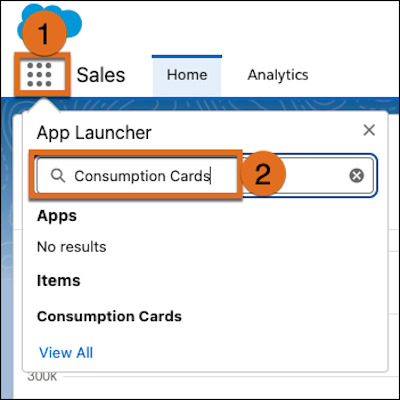
From there, you’ll be taken to a new tab dedicated to your Agentforce Consumption.
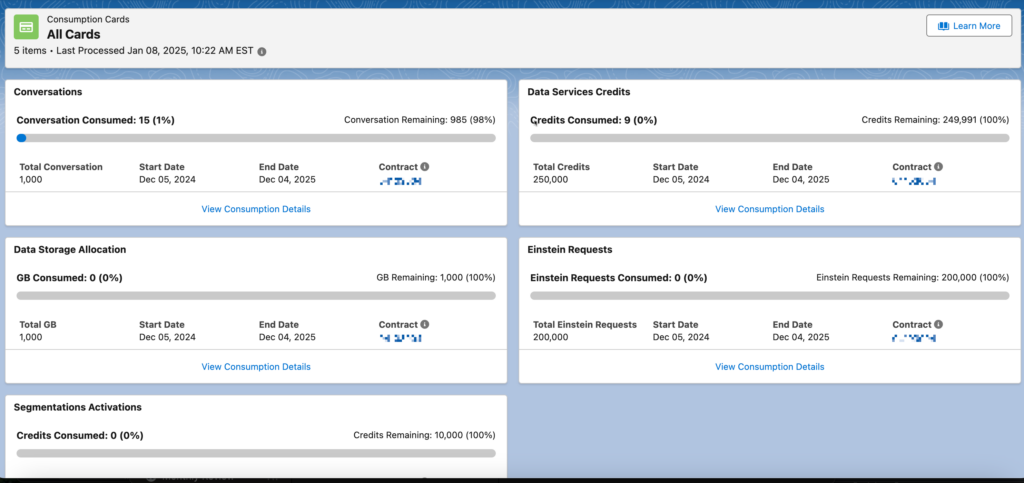
Monthly Billing Email
Once a month, you’ll get an email from Salesforce with your usage and costs.
As this was our first month, we were still in the free usage, and had barely used anything.
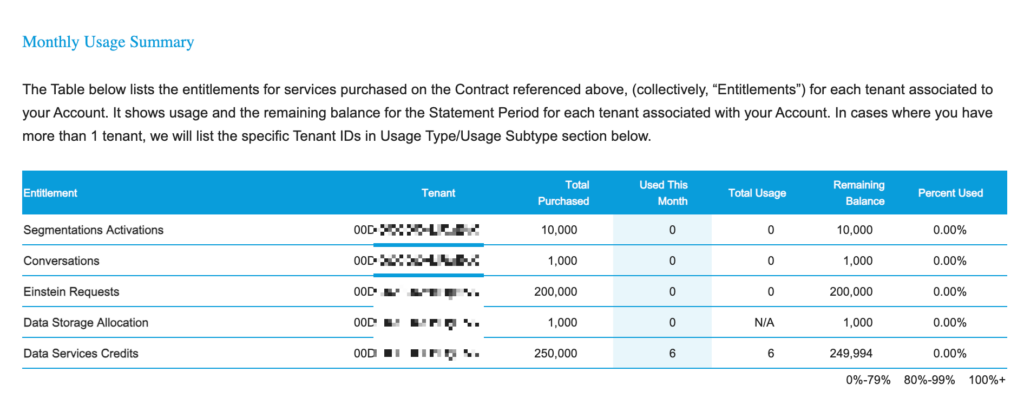
As well as those five items, you are also billed for Usage Subtypes. Here, we have racked up $5.89 in fees.