We’ve talked about how Salesforce generative AI requires data the same way a car needs fuel. We’ve also touched on the challenge inherent in getting rich data into your Salesforce org.
There are lots of exciting reasons to embark on something like this – there’s a library’s worth of well-produced Salesforce content that’ll tell you all about it. The possibilities are nearly endless.
In the next chapter of your Salesforce journey, understanding and leveraging the power of data becomes crucial. Whether it’s to gain predictive insights for strategic decision-making, enhance customer experience, or streamline processes, data-driven intelligence can significantly transform your business operations. It’s not just about collecting data, but making it work for you, turning it into actionable insights, and that’s where Salesforce generative AI comes into play.
Einstein Has Got Your Back
Looking closely, three Salesforce AI features stand out the most.
Einstein Copilot is a good example of how to get quick value from your data. With Copilot, you can boost productivity by saving lots of clicks as you try to get insight into your data, and you can even use it to build out functionality in your Salesforce org.
Prompt Builder needs your data to properly “ground” your prompts, for things like customer facing emails, adding prompts to Flows, or asking Einstein Copilot questions.
Perhaps most impactful is Prediction Builder, which can help you peer into the future by traversing your data with AI. For instance, wouldn’t it be nice to predict which invoices are going to be paid late? Without rich financial data securely integrated into your org, this sort of valuable insight just isn’t possible.
But what are the best ways to get this crucial data into Salesforce for its generative AI tools?
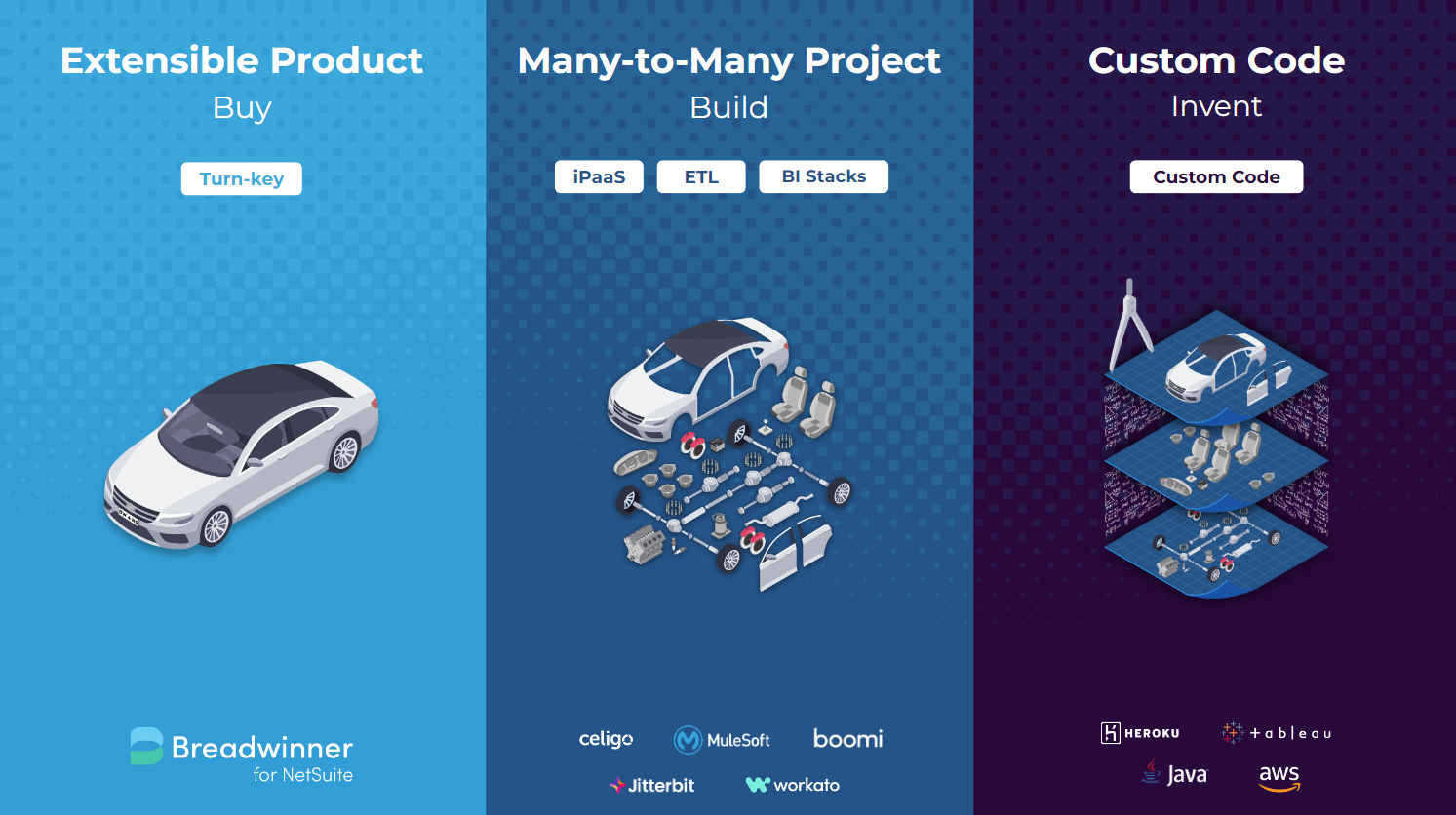
Three Ways To Feed In Your Data
You can’t just use external apps like ChatGPT or Gemini to add intelligence to your workflow – that strips away the critical trust layer that Salesforce has carefully implemented for its generative AI, not to mention being massively inconvenient.
There are many tools and techniques to get data into your org, from Salesforce tools like Data.com and MuleSoft, to a whole host of 3rd party options. It can be really hard to keep track, but we’ve found you can break it into 3 simple categories: Products, Platforms, and Code.
Products are just that – installable apps that focus deeply on one use case, but in exchange for such singular focus, you get quick time to value. Breadwinner fits that category, because it’s all about installing quickly, ingesting full historical records into Salesforce, and on top of that, being extensible through code.
Platforms are large 3rd party applications that exist outside Salesforce’s Sales Cloud, like Boomi, Celigo, Talend, and more. They integrate many different applications, and their strength is their breadth – some platforms boast hundreds of connections and with the right team, the sky’s the limit on what you can integrate.
Code means directing a software developer to design and build something custom to your org – a unique 1 of 1. This is great for companies whose requirements are so uncommon and whose development teams are so well situated, that it’s better for them to get exactly what they need, and invest in long term maintenance in-house.
Which direction you choose is of course completely up to you, and depends a lot on your organization’s specific needs, resources, and strategic goals. Talk to your Salesforce SI, or Account Executive to strategize which direction makes the most sense for your company – or remember, we’re always here to answer any questions you might have.

