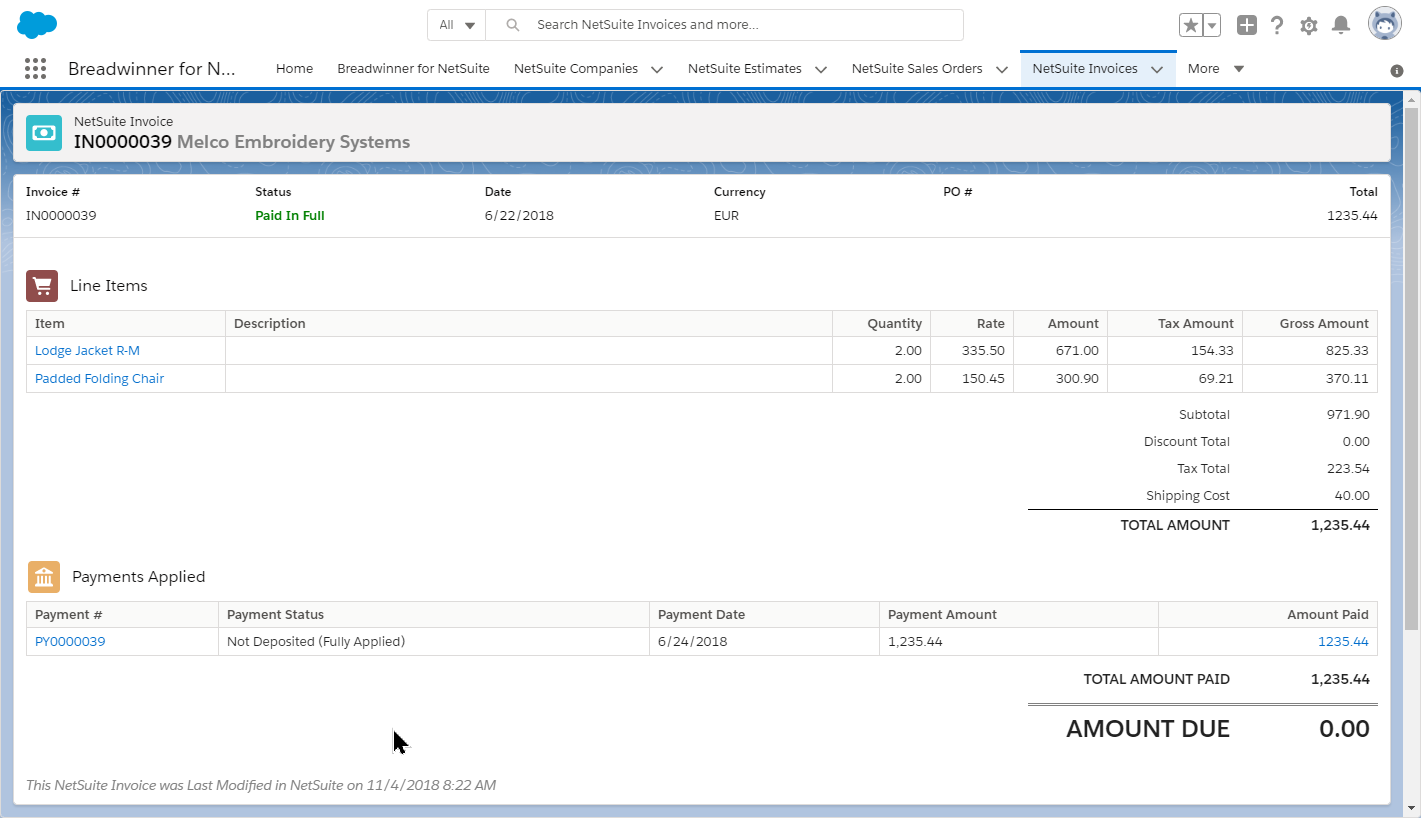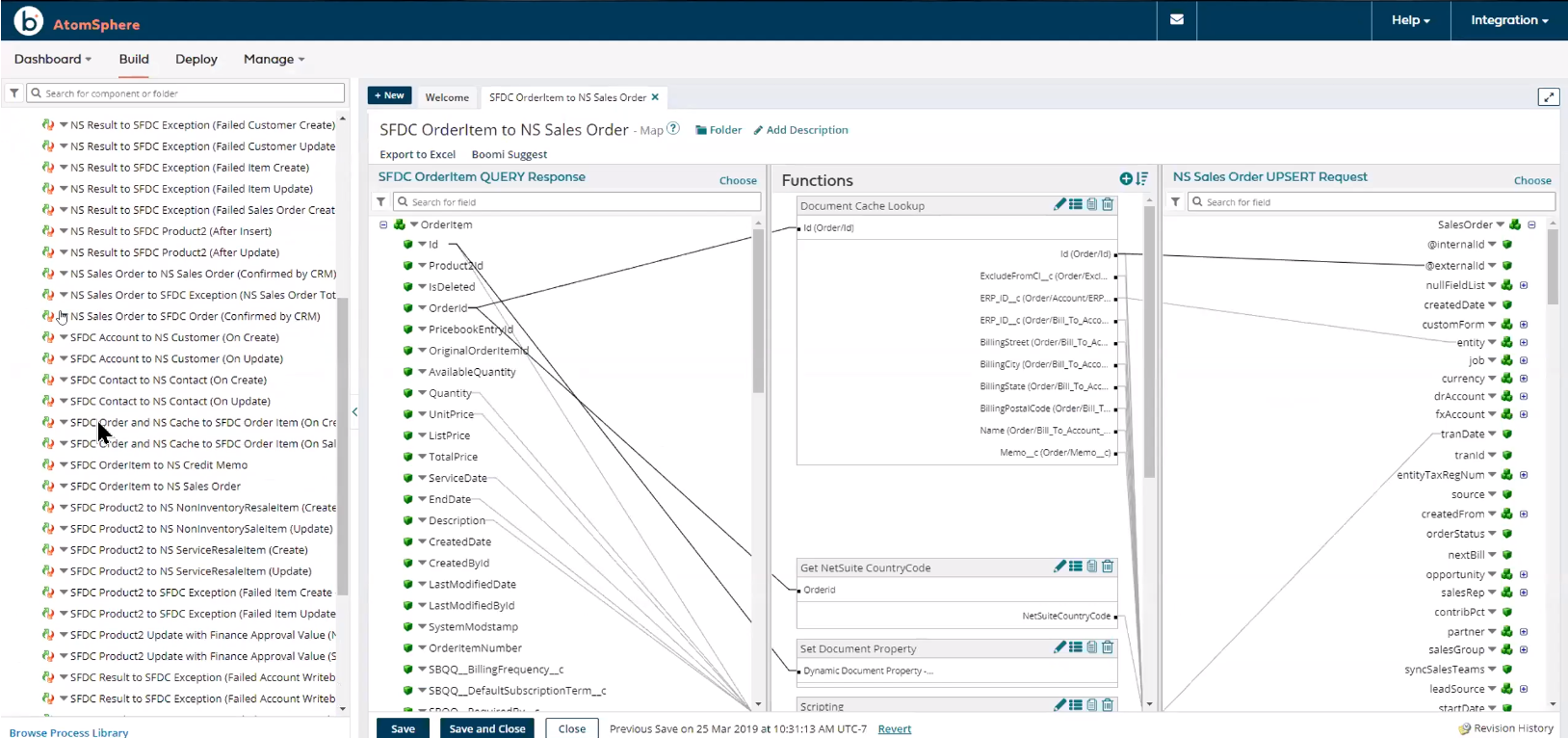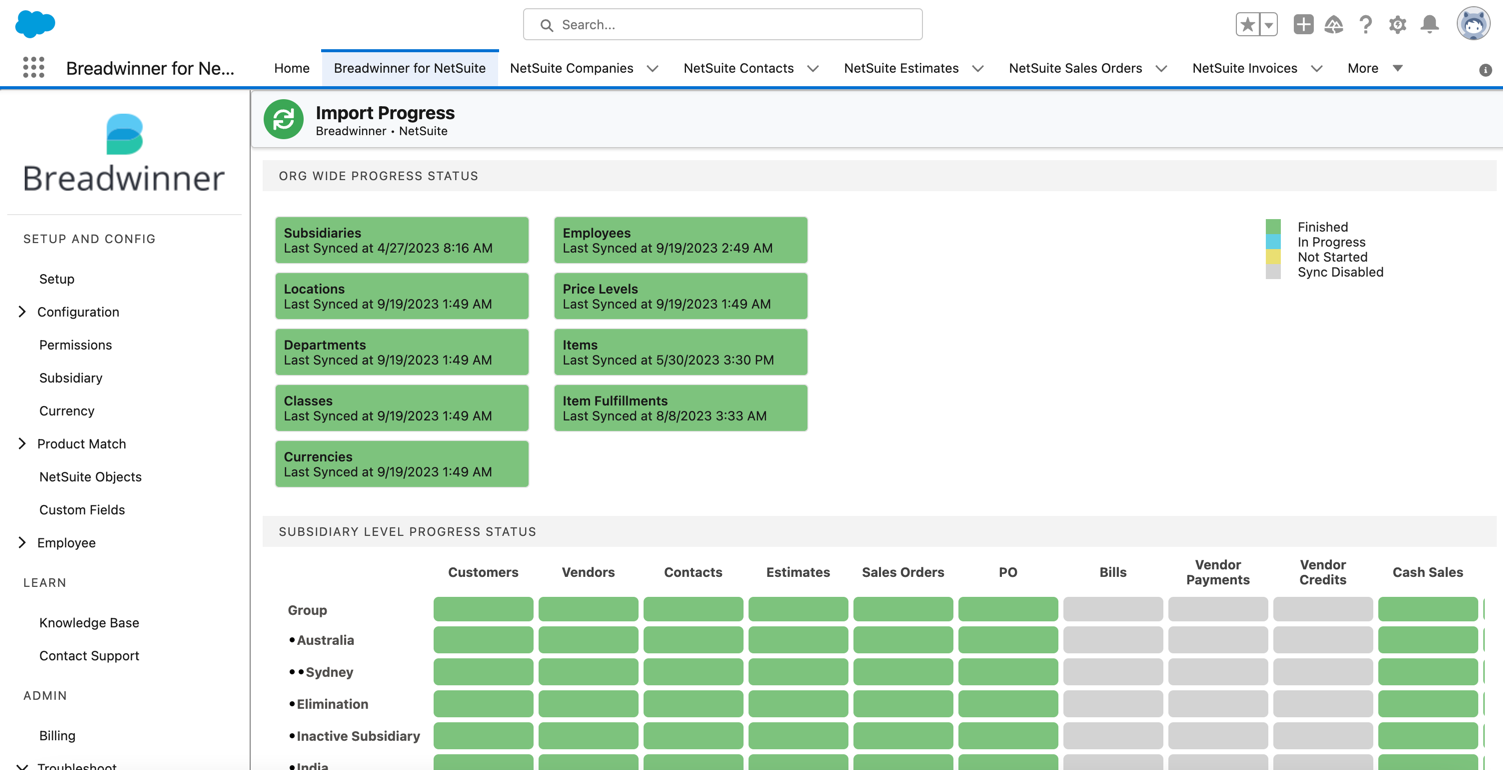Dell Boomi vs. Breadwinner
Dell Boomi and Breadwinner are fundamentally different products. Dell Boomi is an ETL designed to connect to virtually any platform or database, but the mapping, configuration, and data integrity are entirely up to you. Breadwinner is a point-to-point solution that connects Salesforce to NetSuite, and the mapping is already done, the configuration is minimal, and data integrity is the responsibility of Breadwinner.
Architecture and Syncing
Architecturally, Dell Boomi resides outside of Salesforce and does not include any objects, tabs, classes, or Lightning components. Breadwinner resides inside of Salesforce and includes dozens of objects that are replicas of standard NetSuite objects. Breadwinner also includes the VisualForce and Lightning pages to make accessing the data easier for users.
With Boomi, nothing comes out-of-the-box or pre-configured. With Breadwinner, here’s what your users will see when they want to check the status of a NetSuite invoice:
With Boomi, showing your users a page like this will require 1-2 months of development.
This is just some of the data we can bring in. Here’s an example of the level of data we bring in on a Sales Order. This shows:
- Invoices Created from this Sales Order
- Item Fullments that were created from this Sales Order
- And the Packages from the Fulfillments
- RMAs issued related to this Sales Order
- Credit Memos associated with the RMA
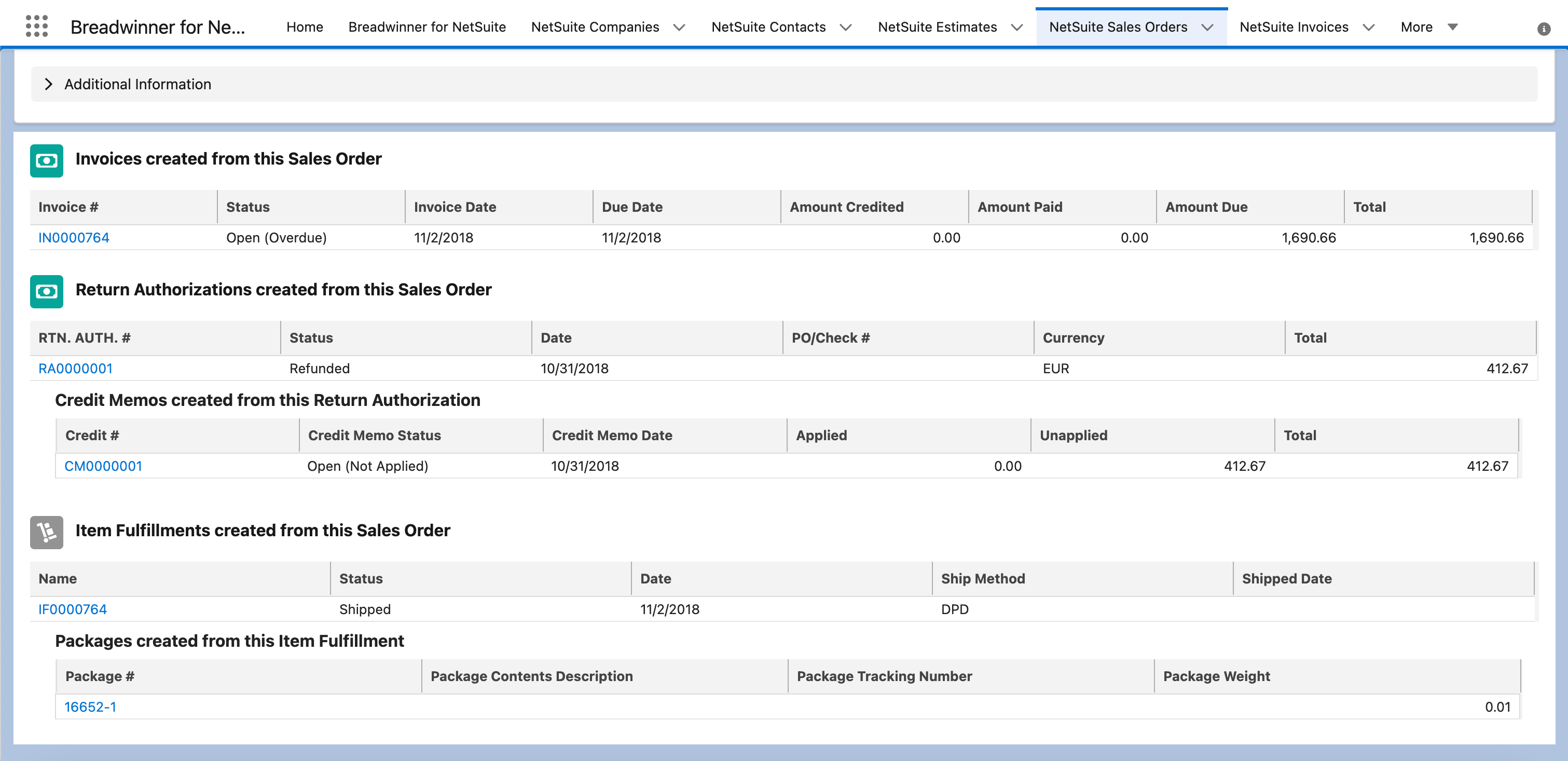
In terms of syncing from Salesforce to NetSuite, Dell Boomi pushes data from Salesforce to NetSuite on a schedule (typically hourly), and can only push through triggered processes. Breadwinner, on the other hand, pushes to NetSuite instantly and can push either through a UI Wizard or through Salesforce triggers, and any record pushed to NetSuite is reflected back to Salesforce instantly.
In terms of syncing from NetSuite to Salesforce, Boomi will run on a schedule set by you. Breadwinner will check NetSuite for new or modified data every 15 minutes. And, over the weekend, Breadwinner will run a hard-refresh of all NetSuite slave data that is stored in Salesforce, just for the sake of data integrity.
What a Salesforce Consultant Will Need to Do
For an experienced Salesforce Admin or Developer, the learning curve of Dell Boomi is quite high. Here’s a screenshot of what you might see in Boomi. While there are some limited templates, ultimately, all of this will have to be created based on customer requirements. The flexibility is high, but that flexibility comes at an enormous cost.
Breadwinner takes the opposite approach. We presume you are not experts on NetSuite, and that you just want a solution that works. Here’s what we show you.
The boxes show the import progress of all the NetSuite data. If something doesn’t import, for any reason, you can file a case with Breadwinner and we’ll look into it. With Boomi, it’s your responsibility to design, create, run, and maintain the data import process.
Time to Demonstration
Whether you are an internal Salesforce Admin, or an external Salesforce Consultant, key stakeholders will ask to see the implementation. They want to kick the tires, so to speak. And they might want to do this before you buy, and before you even spend any budget.
With Breadwinner, we will walk you through the 30-minute installation and setup process in an empty or full Salesforce Sandbox. We’ll help you securely and safely connect to NetSuite (sandbox or production), and ensure that the data is flowing into Salesforce. For larger companies, this data import can take a night, so we’ll follow up the next day and configure dry-run creation of either an Estimate or a Sales Order in NetSuite from your standard or custom Salesforce Objects.
In short, you’ll be able to demonstrate Breadwinner for NetSuite within a day of starting and less than two hours of your time. (Obviously, the final configuration will be more involved, but this is just the minimum to demonstrate what the working solution would look like).
With Dell Boomi, you’ll be lucky if you even cover your scoping requirements in those two hours. Most likely, you’ll spend that time arranging all the meetings you’ll need to configure everything while discussing support contracts and additional Boomi consultants who might be deeded. And without a spending budget, you won’t even be able to show anything.